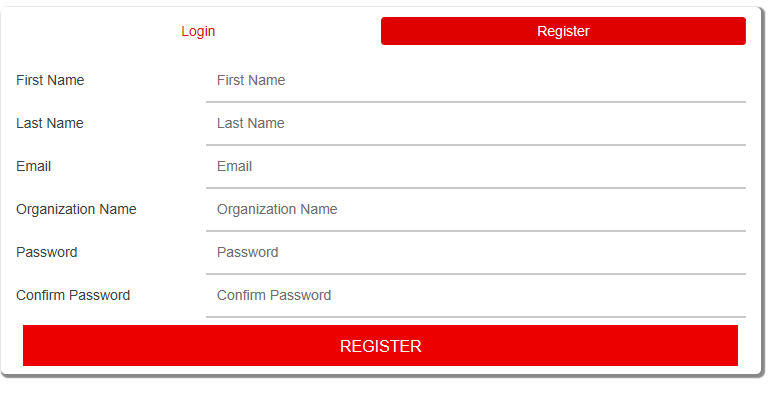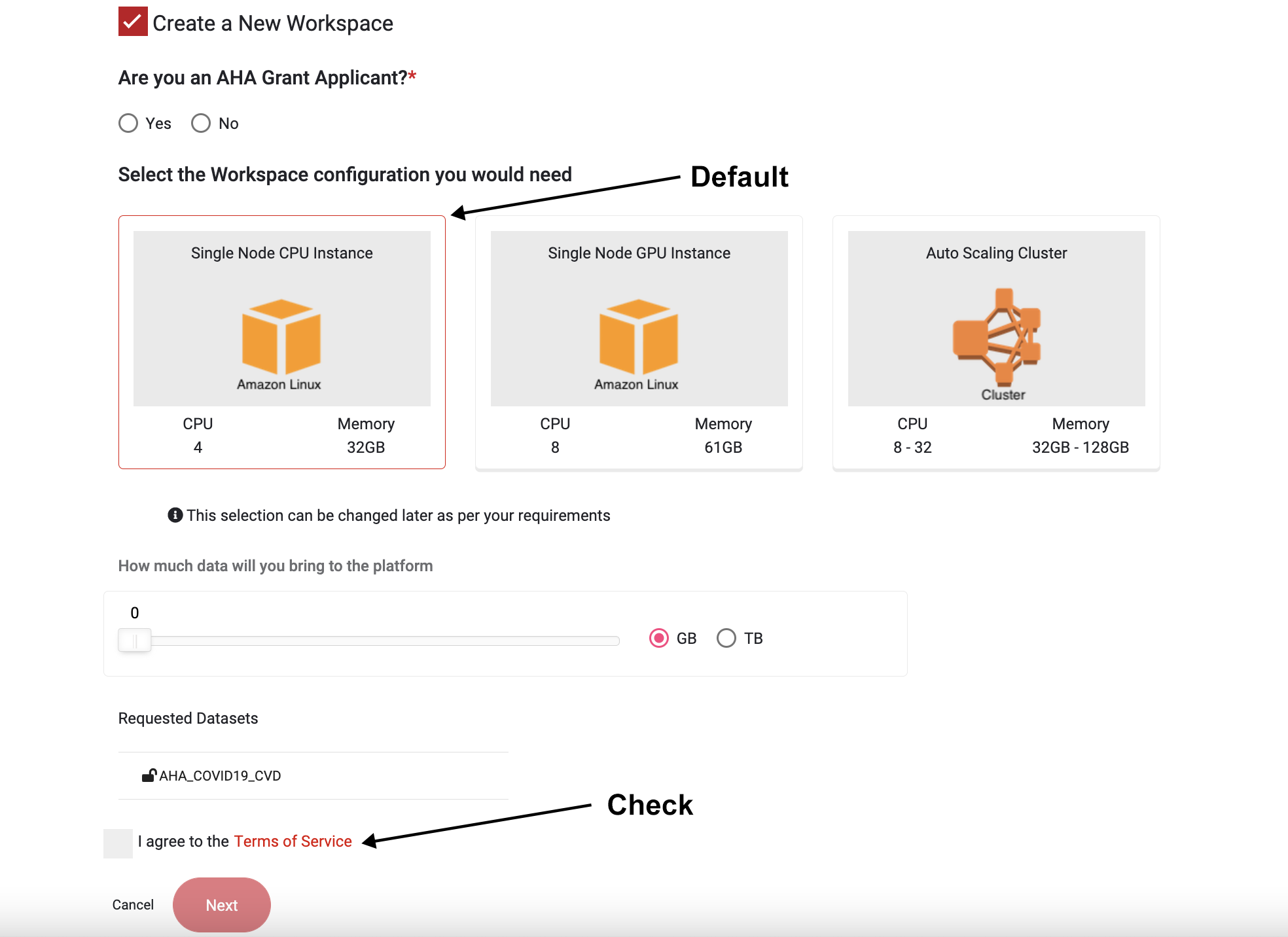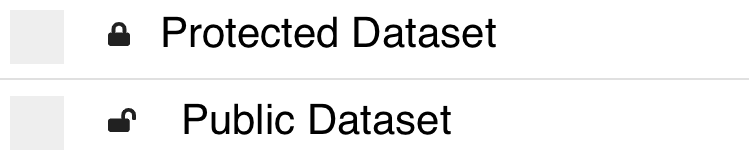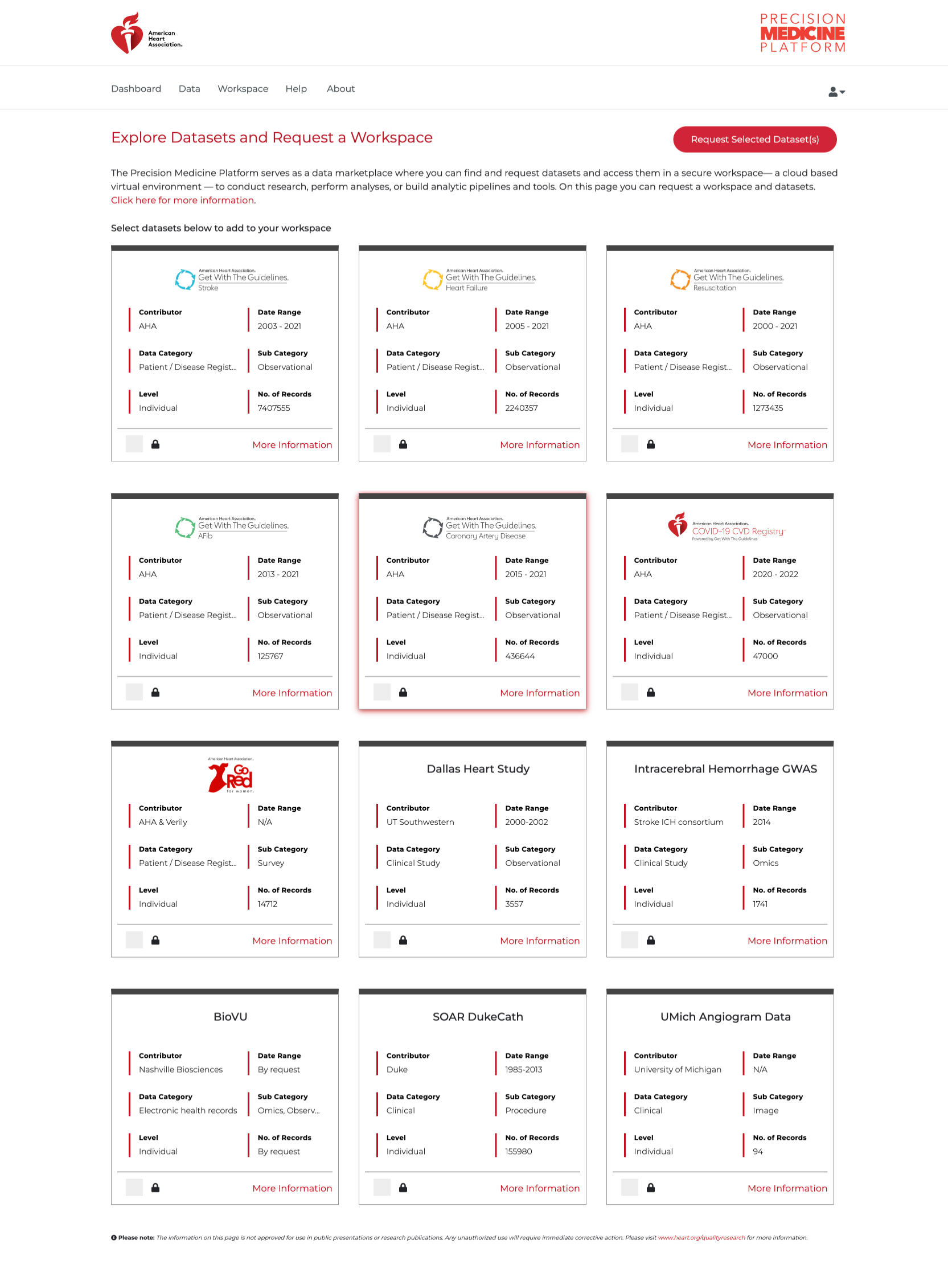The Precision Medicine Platform (PMP) is a cloud-based technology solution that enables the medical research community to accelerate biomedical breakthroughs. Amazon Web Services (AWS) provides the cloud computing capabilities and Hitachi Vantara provides the ongoing software development and managed services under the leadership of the American Heart Association. The platform provides access to diverse datasets, power computing, and secure HIPPA compliant and FedRAMP certified workspace environments equipped with state of the art tools for data analysis while also facilitating collaboration capabilities for both internal and global teams.
- Learn more about the Precision Medicine Platform here
- Explore the capabilities of Precision Medicine Platform workspaces here
Terms of Use
Please refer to the Terms of Service when using a PMP workspace. Any inventions, intellectual property, or patents resulting from AHA funding (e.g. grants, data challenges) are governed by the AHA Patent, Intellectual Property and Technology Transfer Policy
The platform facilitates collaboration and reproducibility by enabling users to share workspaces and conduct analyses in a private, secure cloud environment. Users can also collaborate through traditional development methods such as github.
Collaboration is made easy with the PMP because all data and analyses reside in a secure workspace for which only the participant/team representative has access, unless the participant/team representative chooses to collaborate with colleagues and share the workspace on the PMP workspace portal.
Note: It is the participant's responsibility to ensure collaborators have the appropriate data access approvals when sharing.
There are multiple ways to take advantage of power compute in the Precision Medicine Platform, namely:
- EMR, Automatic Scaling through Spark
- Analyses that use spark based packages or software can leverage the EMR workspace auto-scaling cluster architecture to optimize performance
- Elastic, High Performance Computing
- Analyses that need to optimize software through traditional parallel computing methods can leverage the EC2, GPU and CPU architecture options
Default workspace architectures are designed to fit the needs of most users, however architecture sizes can be increased and customized as needed. To increase compute resources in a workspace or get assistance with power computing on the PMP, please contact us